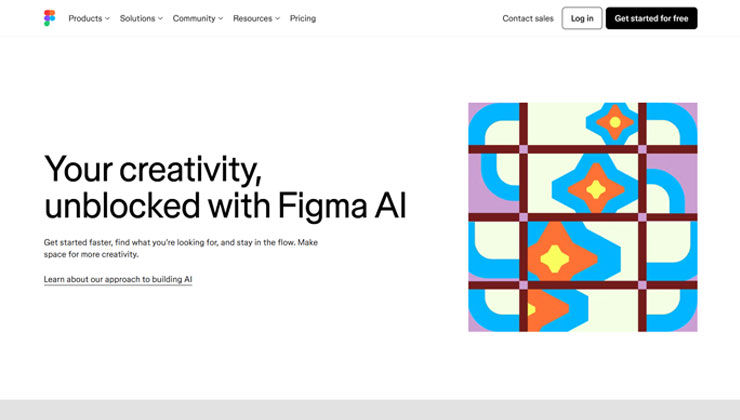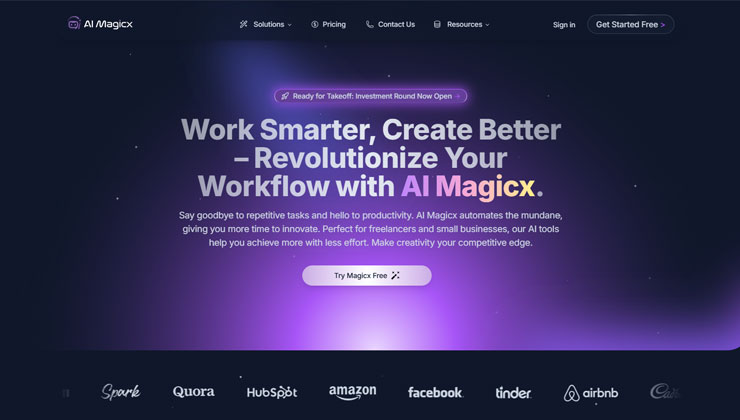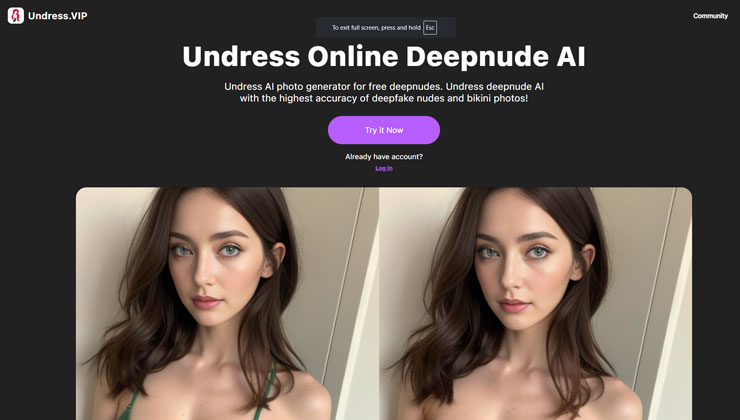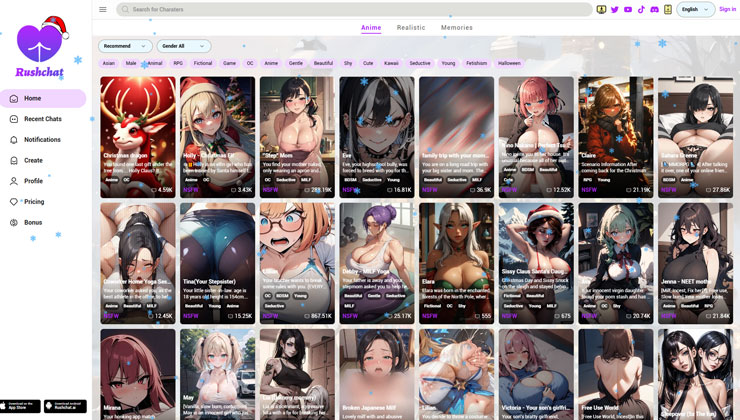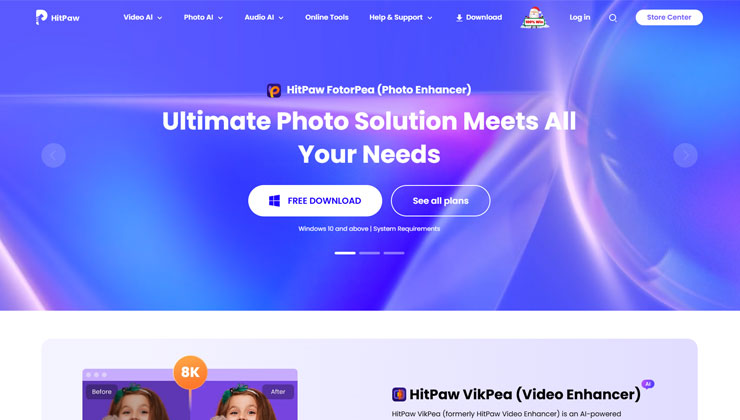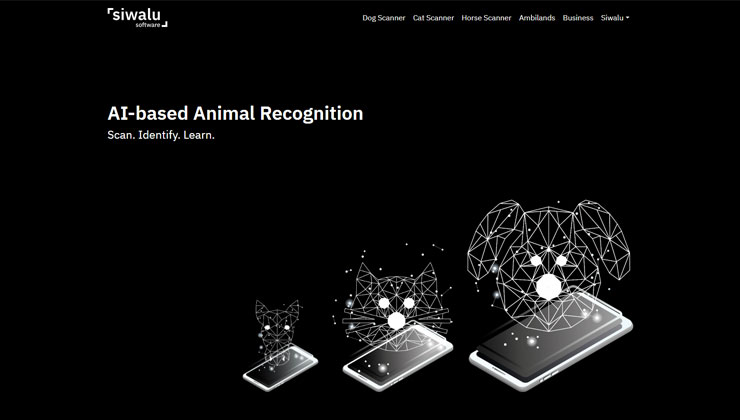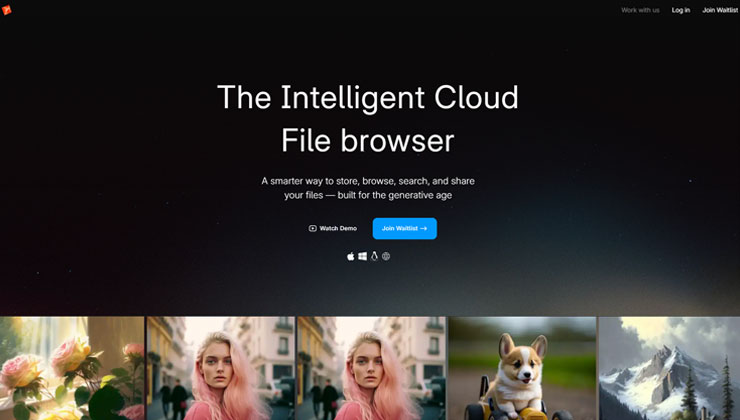What is Diagram?
Diagram is a cutting-edge AI-powered platform tailored to transform the design experience, especially for Figma users. This advanced tool introduces an array of groundbreaking features—such as Magician, Genius, Automator, and UI-AI—designed to optimize various facets of the design process.
By reducing repetitive tasks and offering intelligent design suggestions, Diagram empowers users to channel their energy into creativity rather than mundane operations, making it indispensable for both seasoned professionals and passionate hobbyists.
Key Features of Diagram
- Magician Tool: A powerful integration with Figma that converts ideas into visual assets effortlessly, delivering a truly magical design journey.
- Genius Companion: Offers intelligent recommendations for design elements and layouts within Figma, enhancing workflow efficiency and precision.
- Automator: Streamlines repetitive design tasks in Figma, saving significant time and minimizing manual efforts.
- UI-AI: Employs sophisticated AI technology to generate design elements and assets based on user input, boosting both creativity and productivity.
- Magic Icon: Produces infinitely scalable SVG icons customizable for diverse design requirements.
Advantages of Using Diagram
- Boosted Creativity: Encourages exploration of innovative design ideas by eliminating traditional limitations.
- Improved Efficiency: Saves time by automating repetitive tasks, allowing designers to focus on strategic and creative aspects of their projects.
- Seamless Integration: Works flawlessly within Figma, ensuring easy incorporation into existing workflows.
- Regular Updates: Continuously enhanced with new features and improvements, keeping it at the forefront of design technology.
Disadvantages of Using Diagram
- Figma Dependency: Primarily designed for Figma users, potentially limiting those utilizing other design platforms.
- Initial Learning Curve: New users may require some time to fully understand and leverage its advanced functionalities.
- Subscription Expense: Could be considered costly for freelancers or small design studios with limited budgets.
Who Benefits from Diagram?
- Professional Graphic Designers: Simplifying complex design workflows and maximizing productivity.
- UI/UX Designers: Utilizing AI-driven tools to efficiently create and iterate on user interface designs.
- Marketing Agencies: Quickly producing compelling visuals to meet diverse client requirements.
- Educational Institutions: Introducing students to AI-integrated design processes for modern learning.
- Unconventional Users: Bloggers crafting unique graphics for content or event planners designing personalized themes and materials.
Pricing Options
- Free Trial: Experience Diagram’s features with a 30-day trial at no cost.
- Magician Plan: Available starting at $22 per month, offering access to core functionalities.
- Genius Plan: Begins at $40,000, tailored for extensive UI design capabilities and advanced features.
Disclaimer: Prices may vary. Refer to the official Diagram website for the most accurate information.
What Sets Diagram Apart?
Diagram distinguishes itself by merging AI-powered automation with an intuitive user interface. Its seamless integration with Figma and ability to automate tedious tasks elevate the creative process, making it an essential tool for designers seeking to redefine their craft.
Compatibility and Integrations
- Figma Integration: Ensures a smooth and uninterrupted design workflow.
- SVG Support: Facilitates the creation and usage of scalable SVG icons for versatile design applications.
- API Access: Provides advanced users with API options for customized integrations.
- Plugin Ecosystem: Supports an extensive range of plugins, enhancing its adaptability and functionality.
Comprehensive Tutorials
Diagram’s website features an extensive library of tutorials, covering everything from basic setup to advanced functionalities, ensuring users can fully harness the platform’s potential.
Conclusion
Diagram redefines the design landscape with its AI-powered features and seamless Figma integration, making it an invaluable tool for modern creators. By automating tedious tasks and enhancing the creative process, it empowers designers to innovate and produce exceptional results efficiently.
Whether you’re a professional or a design enthusiast, Diagram is the ultimate companion for elevating your creative journey.