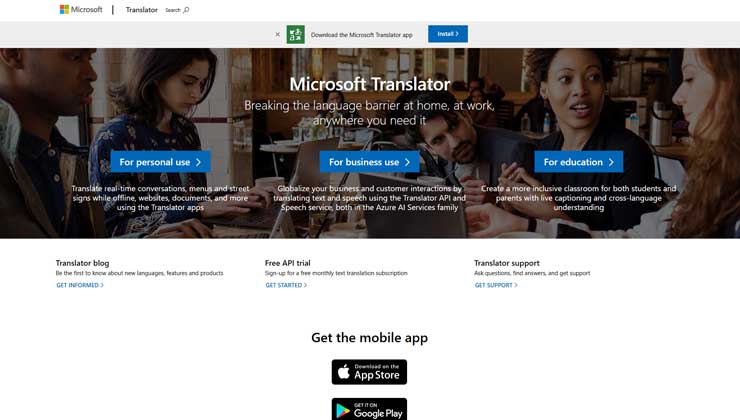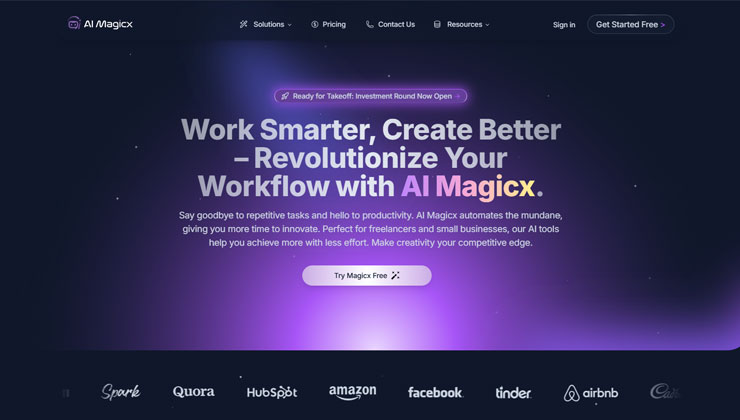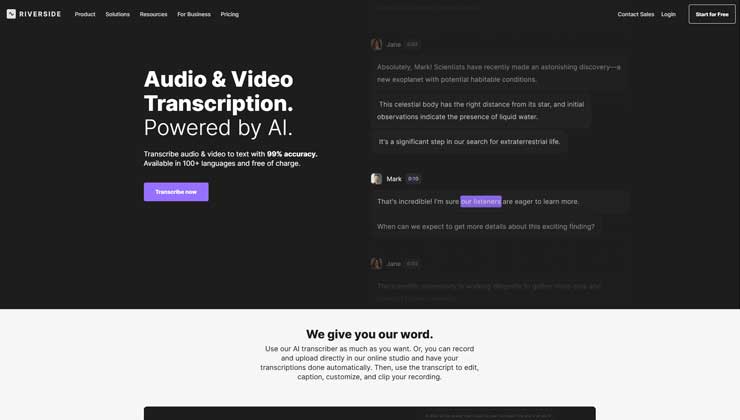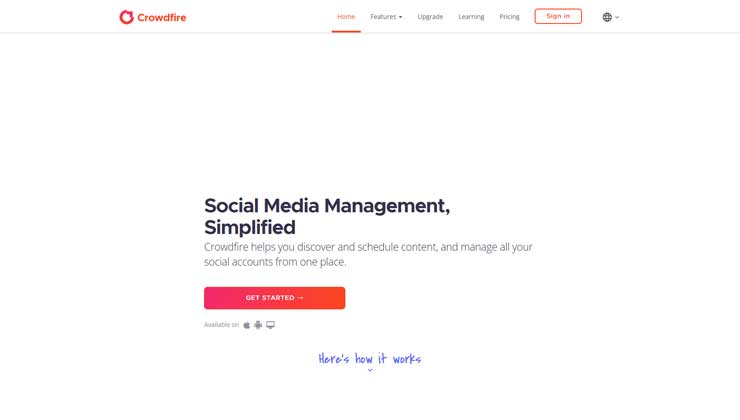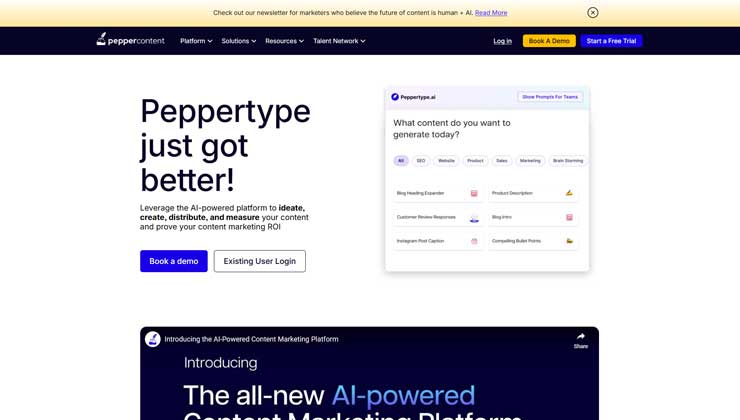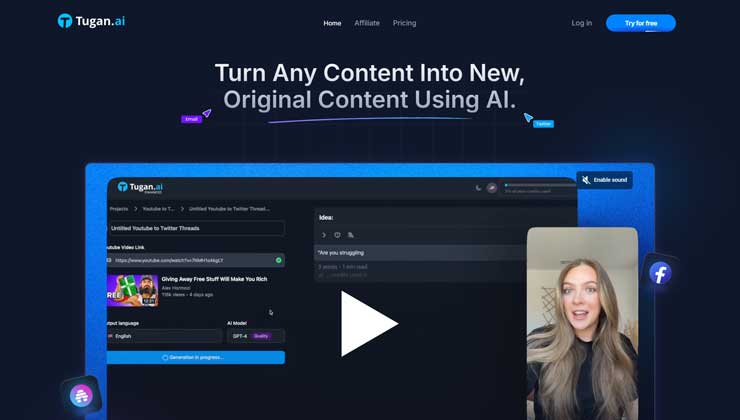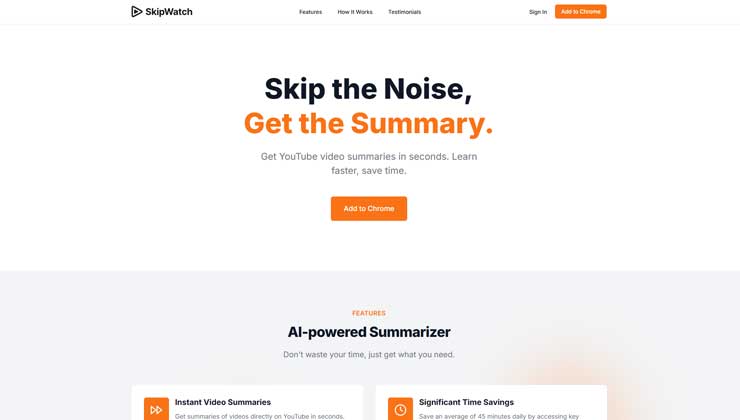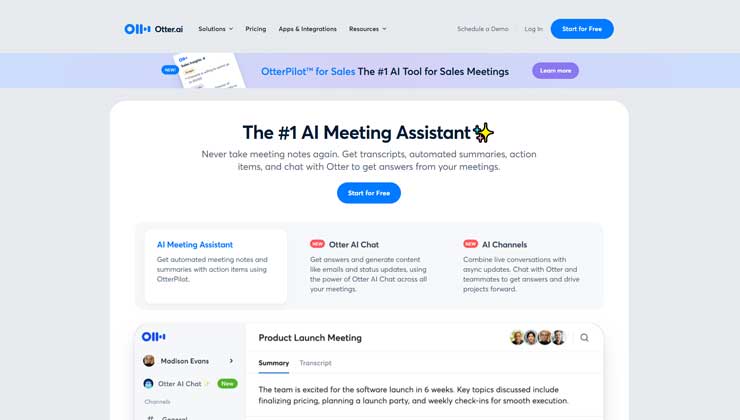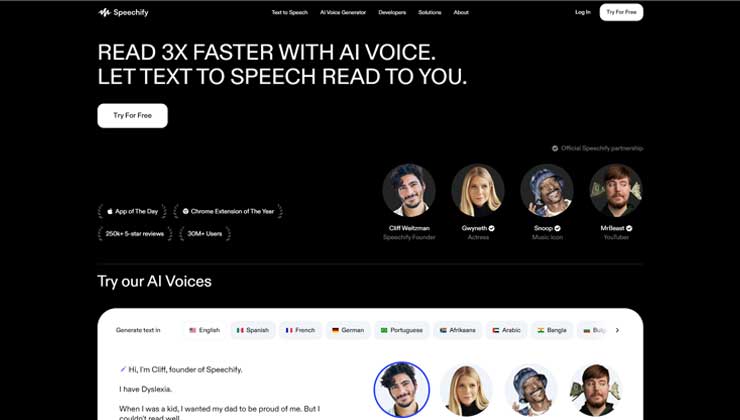What is Microsoft Translator?
In today’s fast-paced digital world, overcoming language barriers has become essential for effective communication. Microsoft Translator is a powerful tool that bridges these gaps, enabling seamless translation across over 70 languages.
Designed to facilitate smooth communication, Microsoft Translator is perfect for professionals aiming to expand their global reach, travelers navigating foreign languages, and educators seeking to connect with students from diverse backgrounds.
Simplifying language translation enhances global interaction and understanding.
Key Features
- Wide Language Coverage: Microsoft Translator offers impressive support for more than 70 languages, enabling users to translate text, speech, and conversations in real time. This extensive language coverage makes it a valuable tool for anyone in need of multilingual communication.
- Seamless Integration with Microsoft Tools: The tool integrates effortlessly with other Microsoft products, such as Office 365, providing a consistent and cohesive user experience for those who rely on Microsoft tools for work and personal use.
- Offline Functionality: Microsoft Translator stands out by offering offline translation options. This feature is particularly useful when users are in areas with limited or no internet access.
- Real-Time Multilingual Conversations: This feature enables multiple people to engage in a conversation in different languages with real-time translation, making it ideal for international meetings or diverse classroom settings.
Benefits of Microsoft Translator
- Enhanced Accessibility Features: Microsoft Translator includes features like text-to-speech and speech-to-text, making it more accessible for users with disabilities and those who prefer audio-based translation.
- Intuitive and Easy-to-Use Interface: The platform boasts an intuitive interface, ensuring that even first-time users can navigate and use it with ease.
- Affordable Options for All Users: Microsoft Translator offers a robust free version for casual users and reasonably priced plans for businesses with advanced needs, ensuring it is cost-effective for a wide range of customers.
- Reliable Data Security and Privacy: As a Microsoft product, it ensures the highest standards of security and data privacy, offering users peace of mind when using the platform.
Challenges of Microsoft Translator
- Inaccurate Translation for Regional Dialects: Occasionally, Microsoft Translator struggles to provide accurate translations for certain regional dialects or idiomatic expressions, which may hinder communication in some contexts.
- Internet Dependency for Advanced Features: While offline translation is available, certain advanced features require a stable internet connection to function properly.
- Potential Latency During High Traffic: During periods of high demand, users may experience delays or latency in real-time translation, particularly in multi-person conversations.
Who Uses Microsoft Translator?
- Educational Institutions: Used by schools and universities to create multilingual learning environments and provide accessibility for non-native speakers.
- Travel and Tourism Industry: It assists businesses in the travel sector to communicate effectively with international clients, offering real-time translation for smoother interactions.
- Healthcare Providers: Microsoft Translator helps healthcare professionals communicate with patients who speak different languages, ensuring clarity and accuracy in medical care.
- International Organizations: Global companies and organizations rely on Microsoft Translator for smooth communication across their international teams and offices.
- Unconventional Uses: Microsoft Translator also serves authors, researchers, and emergency responders by offering multilingual support for research, literature reviews, and emergencies.
Pricing
- Free Plan: Microsoft Translator offers a free tier that includes essential translation features, making it accessible for individual users.
- Premium Plans: For businesses or individuals with more advanced needs, custom pricing is available based on usage volume and specific requirements.
Note: Pricing information may change, so please check the official website for the latest details.
Why Microsoft Translator is a Game-Changer
Microsoft Translator sets itself apart with seamless integration into the Microsoft ecosystem, making it a perfect fit for users already invested in Microsoft tools. Its ability to support real-time conversations with multiple users in different languages is a unique feature, providing a major advantage in both personal and professional communication.
Compatibility and Integrations
- Microsoft Office Compatibility: Works effortlessly with Microsoft Office products like Word, PowerPoint, and Outlook, allowing for easy translation within these widely used applications.
- API Access for Developers: Microsoft Translator provides an API, enabling developers to integrate its powerful translation features into their own applications.
- Browser Extension Availability: Browser extensions are available for popular browsers, making it easy to translate entire web pages with just a few clicks.
- Mobile App Support: Available on both Android and iOS devices, the Microsoft Translator app ensures that you have translation tools on the go, wherever you are.
Microsoft Translator Tutorials
For users who want to maximize their experience, Microsoft offers an extensive help section filled with tutorials that cover everything from basic functionality to advanced features.
Conclusion
Microsoft Translator is an excellent choice for overcoming language barriers and providing users with reliable, secure, and efficient translation solutions. With its integration into the Microsoft ecosystem, offline capabilities, and real-time translation features, it is a versatile tool for personal, educational, and business use.
Whether you’re an individual or part of an organization, Microsoft Translator helps ensure smooth, clear communication across languages.